Contents
How To Pay Gas Bill, Utility & Electricity Bill By Bkash
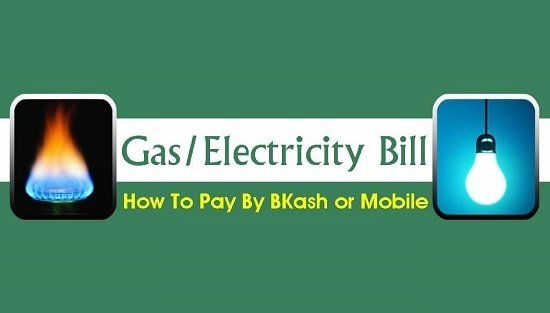
In the present day, making Gas Bill payment by Bkash is a great blessing of technology. Likewise, it is quite easy to Gas Bill Payment by Bkash, Utility, and Electricity Bill By Bkash.
You need to follow some simple steps for paying these bills sitting in your home or workplace. Moreover, by making regular Gas Bill, Utility, and Electricity Bill payments through Bkash, you can save your valuable time.
Because you do not have to go too far away to Gas Company Office for paying Gas Bill Payment by Bkash. Or, you do not need to stand in a long line in the Electricity Office for paying Electricity Bill. All you need to use Bkash and make your Payment following some easy procedure.
How To Pay Gas Bill By Bkash
If you want to Gas Bill Payment by Bkash, you have to know how to make the Payment through Bkash. In previous times people had to go to the distant Gas Offices for Payment.
For instance, in the present time by Bkash, you can make your Gas Bill Payment from any corner of the country. Moreover, you can also get to know how to pay Prepaid Gas Bill.
You may like Whatsapp Group Link Join – Daily Updated – May Girls, Funny, PUBG, News
Here are the necessary steps to Gas Bill Payment by Bkash.
1. Go to Dial option of your mobile and dial *247# and click the call option.
2. You will get a list, and you have to select Pay Bill, which is option number 5. So, you have to dial 5 and press the Send option.
3. Then you will get another list of Pay Bill categories. You can find Gas on number 3 of the list. So, you have to dial 3 and press the Send option.
4. Again you will get a list where you can find the Gas Companies name. You have to select your one and dial its serial number. After dialing press Send option.
5. At last, you have to give your Bkash account number. Thus, your Gas Bill Payment by Bkash will be made, and you will get a confirmation message.
How To Pay Gas Bill Payment by Bkash App
Bkash is a safe and secure financial transaction mobile service. Consequently, it has become a handy method for users. To Pay Gas Bill Payment by Bkash, you need to download the Bkash app on your smartphone.
Then, you have to log in on the Bkash account by using your NID card and photo. Thus, you will be sent your account verification code and PIN code.
By using this Bkash account, you can do your Gas Bill Payment by Bkash and also pay Utility and Electricity Bill. Moreover, you can transfer or receive money through Bkash. So, most importantly, you need to know the right procedure to pay bills by using the Bkash app.
Here are the steps for paying bills by the Bkash app. You have to serially follow these steps.
- Open Bkash app on your phone and log in with your PIN code.
- After log in, the home page of the Bkash app will appear. You need to click the sixth option of the home page, which is Pay Bill.
- Now you have to select and click your payment category from the given options.
- Then select Year, Month, and Date and type your Bkash account number.
- Thus, your payment will be made, and you will receive a confirmation message.
How To Pay Electricity Bill By Bkash
By having a Bkash account, you can pay the bills of Electricity of both urban and rural areas. So, you do not have to face any kind of hassle for paying your Electricity Bill. You can follow the simple steps for paying Electricity Bill Information through your phone.
Here are the steps for you to follow for Paying Electricity Bill By Bkash.
1. Dial *247# and press the call button.
2. From the given list, you have to click number 5, which is the Pay Bill option.
3. You will get another list of payment options. The Electricity option will result in the first option. So, you need to dial 1 and send it.
Read Free fire mod apk unlimited coins and diamonds download v.1..48.1
4. Again you will get a list which is of Electricity Bill categories like Palli Bidyut, NESCO, DESCO (prepaid), DESCO (postpaid). You have to select the option that you have to pay and type its serial number and press the Send option.
5. After that, you will get two options for Bill Breakdown and Make Payment. Select number 2 and send it.
6. Again you will get two options of Input account number and Saved account. You should select the first option and dial 1. Now click Send.
7. Then you have to type the date, month, and year of your Electricity Bill and select Send.
8. Now you need to type the amount of your bill and have to click Send.
9. At last, you have to give your Bkash PIN Code and press Send. Then, you will be confirmed of successful Payment by a message.
Final Words
Thus, it was all about the process of how to Pay Gas Bill By Bkash and how to Pay Electricity Bill By Bkash. Most importantly, this paying method through Bkash helps the subscribers to make the Payment in time.
Besides, there is no chance for theft or any other adversity. So, paying by Bkash is the safest and most secure method for money transactions.